Microsoft this week released a new feature in the Bing search engine – a visual search of PowerShell Cmdlets. This is part of the Visual Search feature of Bing which allows you to search using visual images, versus just text. When you fire up the Visual Search , you will now see a “Visual Search” link. You can then click through to see the PowerShell Cmdlets. Sadly, this is available currently only in the “en-us’ version of Bing, but it looks like this:
Along the left, you can see a number of categories (Top 12 Cmdlets, WMI Cmdlets, etc) as well as some ways to narrow down your search. I especially like the ‘Introduced in Version’ and ‘Remoting Uses’ As you can see in the above graphic, when you click on a cmdlet, you get more help information along the right, including basic cmdlet information and several links to more detailed help documentation. Although you can’t see it from the graphic above, this page seems to be generated by using WPF, so you get some pretty neat effects when you click on the left hand pane of this page!
Th PowerShell Cmdlets search feature is available on the US version of Bing only. Unlike Google, there seems no way to invoke country specific versions of Bing. You get what Bing works out to be your local variant. But with a little hacking, you can indeed get to the above page. The rather unfriendly URL is: http://www.bing.com/visualsearch?mkt=en-us&g=powershell_cmdlets&FORM=SGEWEB&qpvt=powershell#remoting=1&r=1. Alternatively, you can start at the Bing US home page and drill down from there (http://www.bing.com/visualsearch?mkt=en-us).
There will also be more cmdlets documented this way. I have no idea what the time table is, either for wider disbribution of this pretty cool feature, or when we’ll see more cmdlets being documented.
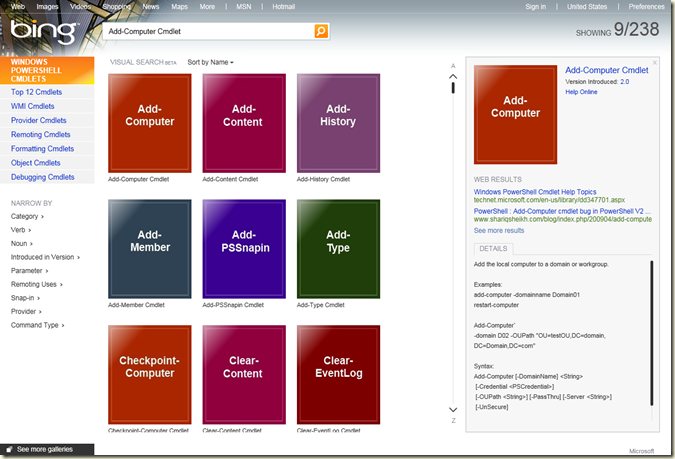
No comments:
Post a Comment