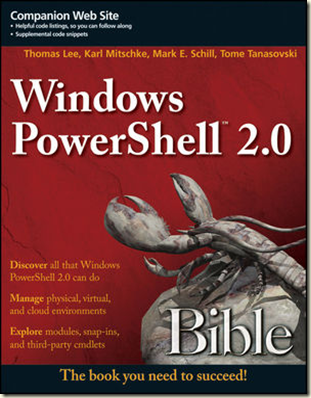I first started advertising this event in August, with a blog post and some tweets. Since then, we’ve had a good response with 14 folks booked so far. At this rate, we may need a bigger room. I’m going up Saturday to check out the meeting room to ensure all is OK!
In the mean time, here’s the details of the event:
What is it?
This fast paced weekend event covers all the key aspects of Windows PowerShell - from the command line and writing production-oriented scripts. We start with the basics including installation and configuration, formatting and providers and remoting. We then look at scripting, managing script libraries using modules, using objects, and finishing with the PowerShell features added into Windows. We finish with a look at PowerShell in the cloud and what’s coming with PowerShell 3. The event will be all lecture, with the opportunity to type along with the tutor.
What is the Agenda?
Day 1 – The Basics
• PowerShell Fundamentals – starting with the key elements of PowerShell (Cmdlets, Objects and the Pipeline) plus installation, setup, and profiles
• Discovery – finding your way and learning how to discover more
• Formatting – how to format output nicely – both by default and using hash tables and display XML
• Remoting – working with remote systems using PowerShell’s remoting capabilities
• Providers – getting into OS data stores via PSProviders
Day 2 – Diving Deeper
• Scripting Concepts – automating everyday tasks including PowerShell’s language constructs, error handling and debugging (both from the command line and using an IDE)
• Modules – managing PowerShell script libraries in the enterprise
• .NET/WMI/COM Objects – working with native objects
• PowerShell and Windows Client/Server – how you can use built in PowerShell cmdlets
• PowerShell in Key Microsoft Servers - a look at PowerShell today in SQL, SCVMM plus a look forward to the future with SharePoint 2010
• PowerShell and the cloud – this module looks at PowerShell in the cloud and how you can use PowerShell to manage cloud computing.
• PowerShell 3 – this final module will show you what’s new in PowerShell V3, based on the the latest Beta of Windows 8
What will it cost?
The cost is £200 (+VAT at the prevailing rate) for the weekend. Meals and accommodation are not covered.
Where is the event going to take place?
The PowerShell PowerCamp will be held at Microsoft Cardinal Place, 100 Victoria Street in Victoria on the weekend of November 5/6 2011.
Who is the tutor?
The PowerShell Weekend PowerCamp will be delivered by Thomas Lee. Thomas is a veteran PowerShell MVP who has been involved in the PowerShell community since the very beginning. He provides training and consultancy around a range of Microsoft products, with a recent focus on PowerShell and Lync Server. Thomas runs PowerShell training courses around the world, and has been a speaker at conferences across the world for the past decade. His Twitter handle is DoctorDNS and he maintains two blogs (Under the Stairs at http://tfl09.blogspot.com and PowerShell Scripts Blog at http://pshscripts.blogspot.com)
PowerBeers after Class on Saturday
I'll also be leading the class across the street to the pub for a beer after we finish on Saturday. I’d be happy to buy the first round! You (and I ) will probably need by then!
Special Guest
I have arranged for a guest PowerShell advocate, Tom Arbuthnot, to come along and add some additional flavour to the event. Tom works for Modality, a great UK Unified Comms consultancy and will be looking both at PowerShell in Lync abut also at wider issues. He’s should be fun!
PowerBeers after Class
I'll also be leading the class across the street to the pub for a beer after we finish on Saturday. I’d be happy to buy the first round! You (and I ) will probably need by then!
What do I need to bring
You need to bring a laptop with at least two VMs pre-configured. The first should be a Server 2008 R2 domain controller and the other one a member server. And if you have access to the Windows 8 beta, bring along a Win8 VM for the look at PowerShell V3. The virtualisation software is not of concern – but you need 64-bit guest OS support. Thus you can use Hyper-V, VMware Workstation or Oracle’s Virtual Box.
Take Aways
After the event, I’ll provide you with a USB memory key with as many of the free PowerShell Goodies as I possibly can. Attendees will also get an NFR license to both Idera’s PowerShell Plus Professional and Quest’s PowerGui Professional.
How do I book?
Contact DoctorDNS@Gmail.com to book a place and to arrange for the invoice to be paid. Payment will need to be cash, cheque or bank transfer – I don’t take credit cards. I will need to limit the total number of attendees, so book now!
More Details
Continue to read this blog!!
I look forward to a few more bookings and two cracking days of PowerShell.