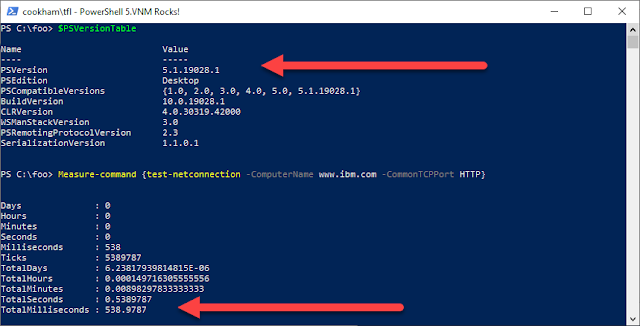In a recent article, I wrote about the new font Microsoft has created, Cascadia Code. I just love the new font and am using it with PowerShell, VS Code and more. I also use it in a variety of VMs, so automating the download and installation is important.
It turns out that downloading and installing a new font is relatively straightforward, like this:
# Install Cascadia Code
# 1. Download Cascadia Code font from GitHub
$DLPath = 'https://github.com/microsoft/cascadia-code/releases/'+
'download/v1911.20/Cascadia.ttf'
$DLFile = 'C:\Foo\Cascadia.TTF'
Invoke-WebRequest -Uri $DLPath -OutFile $DLFile
# 2. Now Install the Font
$Font = New-Object -Com Shell.Application
$Destination = (New-Object -ComObject Shell.Application).Namespace(0x14)
$Destination.CopyHere($DLFile,0x10)
Simples as they say.
One thing - the URL download path is hardcoded. You may need to adjust it going forward. Maybe someone can show me how to work out the latest version programmatically.
[Later]
I noticed that Blogger' editor had mangled the code - sorry but thanks for the heads up.
It turns out that downloading and installing a new font is relatively straightforward, like this:
# Install Cascadia Code
# 1. Download Cascadia Code font from GitHub
$DLPath = 'https://github.com/microsoft/cascadia-code/releases/'+
'download/v1911.20/Cascadia.ttf'
$DLFile = 'C:\Foo\Cascadia.TTF'
Invoke-WebRequest -Uri $DLPath -OutFile $DLFile
# 2. Now Install the Font
$Font = New-Object -Com Shell.Application
$Destination = (New-Object -ComObject Shell.Application).Namespace(0x14)
$Destination.CopyHere($DLFile,0x10)
Simples as they say.
One thing - the URL download path is hardcoded. You may need to adjust it going forward. Maybe someone can show me how to work out the latest version programmatically.
[Later]
I noticed that Blogger' editor had mangled the code - sorry but thanks for the heads up.