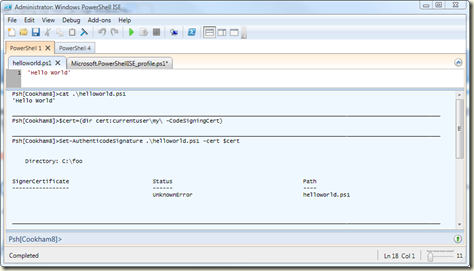Those nice folks at Angel Internet Press sent me a copy of new book: Slurls – They Called Their Website WHAT?!” which has been keeping me amused. A slurl is made up term – joining ‘slur’ and ‘url’. A slurl is a web site URL that can be read in ways other than what the owner probably intended. Slurls come about when someone creates a website name based on their company, but where the words can be read in a much more amusing, and often embarrasing, way! Some of the more amusing slurls are:
- Pen Island, a company making custom pens created: www.penisland.net
- Lumberman’s Exchange, a site for lumberjack equipment created: www.lumberbacksexchange.com (this was later removed)
- Speed of Art, and advertising web site created: www.speedofart.com
- Old Man’s Haven a site for renting cabins in Ohio, created www.oldmanshaven.com
- PowerGen Italia created my favourite: www.powergenitalia.co.it, although this too was later removed and has been obtained by an unrelated individual!
The book lists a number more slurls – most of them quite amusing. I still can’t quite work out just how someone really did create all these web sites and didn’t notice the potential gaff! The author’s website, www.slurls.com shows the SLUR of the day (today, it’s google.co.ck which still has me chuckling) and has discussion forums where you can suggest a SLURL and learn of those that have ceased to be. The web site also has screen shots of the site to show it’s not just a made up url, for example this page pointing to an MP3 site: www.mp3shits.com (MP3’s Hits).
A light read, but highly amusing!