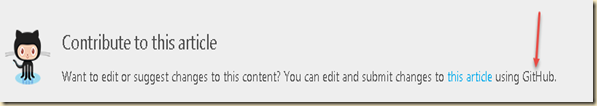Over the past few months, I've been running a set of 1-day sessions for Microsoft SMB partners – these sessions are a combination of lecture and lab work. This material shows them how to position key Azure and Windows Server 2012 R2 features and gives them experience in using the products.
In a recent session, I was asked about Azure Backup and client systems. At that point (early September this year), the answer was no – Azure Backup did not support Windows 8 (or any client problem). The scenario here is the road warrior who never got back to base, but was forever somewhere in the cloud (via whatever networking they may find in their travels!). They just want their data backed up so if the laptop dies, is stolen or the disk itself dies – they can recover their data once the replacement hardware is up and running fully. Seemed to me to be a service I might buy for myself!
This seemed to me to worthy of consideration. So I posted a request over on Feedback.Azure.com. A couple of days later, I got surprise email from the Azure Backup PM who wanted to chat with me about the suggestion I'd posted. We then had a conference call and I was able to explain the user need, and the potential for the suggestion. He listened, asked great questions then hinted that this is something they could consider for a future release. I did not hold out much hope of features any time soon, but it was nice to be listened to and to maybe having an impact down the road.
Imagine my surprise and delight when I read today's post on the Azure Team Blog, which announced support for Windows Cliewnt OS's! From asking to delivery in 14 weeks. Nice job!