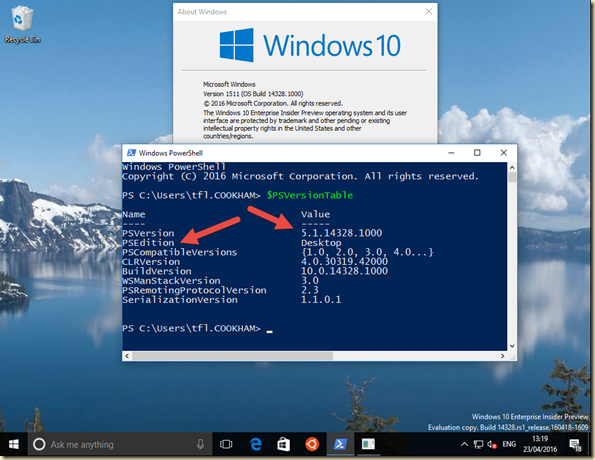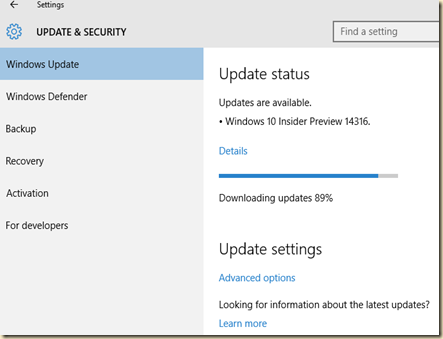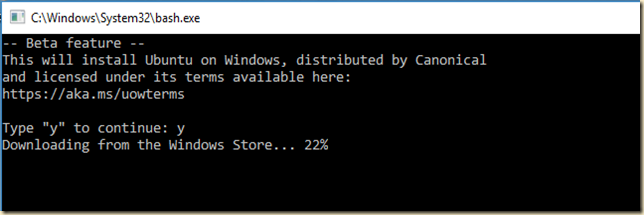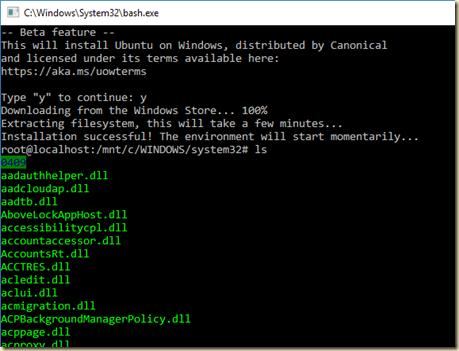In my early 20s, round about 1973, I received a phone call from Merrill Lynch – it was a stock broker who was looking for the ‘other’ Tom Lee. I lived in Michigan and there were two of us with the same name. I occasionally got calls for him. Anyway – while the call was not for me, I was interested. I was in my first job after university and wanted to start investing for my future. My great grandmother was a big fan of investing and told me I should do so as young as possible.
So following that call, I opened a Share Builder account and started investing. The idea was you sent them money and they bought fractional bits of shares and credited your account. Dividends were re-invested. It was sweet – I put a few dollars in on a fairly regular basis and slowly my portfolio grew. It was a nice programme and I invested consistently.
In 1975, I moved to the UK – but mail does get here from the US, and I managed to organise change of address with no problem. With currency control in effect at that time, I was unable to invest more – but was happy with the growth due to dividends. I hoped, one day, to be able to invest more.
In 1981, I joined what was then Arthur Andersen (now Accenture) and was forced to sell all my shares – except for one that I did not sell. I had a few shares of IBM and wanted to keep those. I was successful.
Since then, the shares just grew – each quarter, the dividend bought more bits of shares and, along with a few stock splits, I ended up with around 320 shares by last year. And although IBM has gone through a rough time – this is to me a lot of money that I planned to use in my retirement. I reached 65 last summer and was considering what to do with these shares. I did not need the money urgently so was happy to wait.
But then Merrill Lynch ‘helped’ me. In December 2015,they took all the shares, closed my account and now they refuse to talk to me. They claim they tried to contact me in August 2015, but I never received any communications. They have been utterly unhelpful at tracking down my missing IBM shares.
They claim the money has been given over to the state of Delaware under an escheat scheme. Well – Delaware has no record of any money or shares given over. And Merrill Lynch have refused to talk to me saying I should talk to Delaware.
Bottom line: I have lost 320+ shares of IBM (worth today roughly $47k). They refuse to help – and just refer me to Delaware (https://delaware.findyourunclaimedproperty.com/). Having spoken to the folks in Delaware – they know nothing about it.
What can I conclude but that Merrill Lynch are thieves and crooks? Maybe that’s strong language. But what do you call a firm of bankers who take your money and in effect laugh in your face and tell you to get lost? I am gutted to have lost that much money due to bankers who seem to be able to get away with it.
If you know any one at Merrill Lynch, feel free to point them to this blog post.