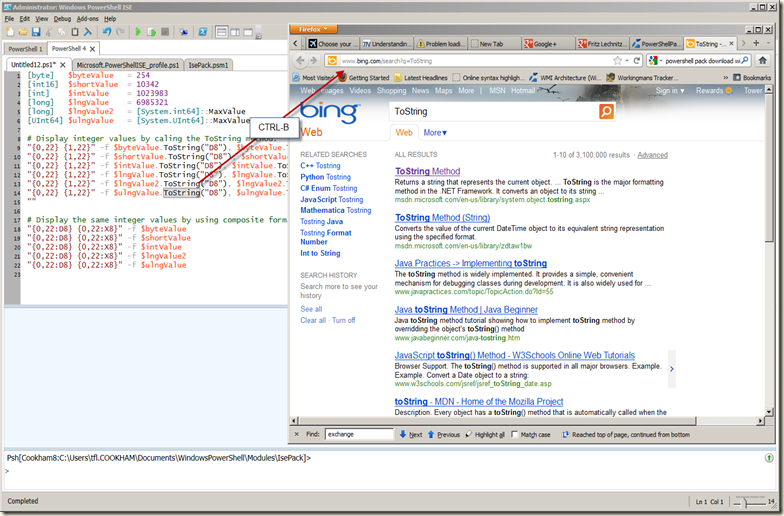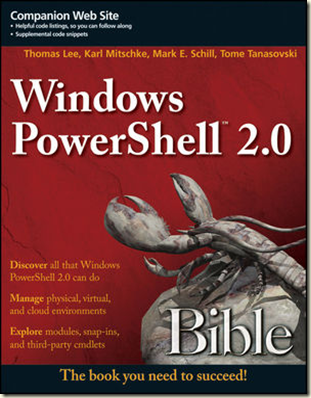Earlier this week, I blogged about the new Lync mobile client – i.e. client software for smart phones and the iPad. As of mid afternoon today, the client sets for WP7 and Android are shipping. From the comments I hear from users – this software is fairly trivial to install and does what it says! It also adds value to the Office 365 proposition. I can’t wait to use it against Lync Online!
There is one small gotcha – in order to use this new client against your on-premise Lync deployment – well first you have to have one (the client is of no use unless you have an implementation of Lync to use it against). And secondly, assuming you have Lync working, there are upgrades to the product, the mobility service, that need to be added. And there are a couple of DNS changes to be made and a new firewall port to open. Those are pretty straightforward but of course have to be done before the client can work against your implementation of Lync. For those of you on Office 365, all that work is done – although you need to make DNS changes if you are hosting the DNS for your Office 365 domain.
I’ve seen very few issues reported so far, and the general consensus in Twitter at least is that the client is working well. About the only negative comment was from Michael Smith (Market Management Director at Cisco). Of course he got it wrong ranting about no Android/IOS support, which seemed to blunt most of his argument. One point he does pick up on is that there is no VOIP feature in the client.
To support VOIP, the mobile handset would have to either support wireless and have wireless connectivity or use the cellular data channel against your data plan. Those are the only two ways to get the IP datagrams carrying VOIP signaling and data from your phone to the other end of the connection. If you are using wireless to connect, then VOIP calls will constitute additional bandwidth both from the phone to the WAP and from the WAP into your enterprise network. If your wireless infrastructure is not up the mark, you end up with poor service and a bunch of unhappy users. Using your cellular carrier for the actual phone call reduces that risk. If you were using VOIP over wireless, then the battery life takes a hit. Battery life on my phone is sure improved when I turn the WIFI off!
Using VOIP over the cellular carrier’s data channel might have once made sense – sadly the days of unlimited data may well be gone with most mobile phone companies imposing limits and costs. And don’t get me started about how expensive it can be to use data roaming when outside the UK or worse outside the EU (around half my working time is spent outside the UK). Even with the inflated call cost outside the UK, using the mobile network for the phone calls is a lot cheaper. Outside the EU, we can pay over £6/mb for cellular data. A one minute call over such a link would consume in the region of 4.6mb (assuming RTA Narrowband is used) for the call and would cost around £14.00. Worst case rates on O2 are £1.79/minute for the cellular call. A no brainer to me – plus the company pays the cost of the call.
A VOIP client in the product might have been nice to have, but from an Enterprise perspective, using Call-From-Work makes more sense as provides better assurance over call quality and lower help desk calls. These users do, of course,have Skype which works perfectly as a VOIP phone for those times when they can tether on the USB to keep the battery topped up and are on a well provisioned wireless network. With Skype now belonging to Microsoft, I can’t help but thinking that one day we will have the combined client – but exactly what Skype will do to Lync is a topic for another day.
But in the meantime, it looks like another nice addition to the Lync family aimed at. I am anxious to try it out!